This article describes the different types of shared company contacts available in the Elevate application, their functionalities, and how they are managed by the account admin, including specific details on Elevate users, users without Elevate, company contacts, hunt groups, and resources like virtual extensions and voicemail boxes.
Company contacts are shared across all Elevate users on your account. They are synced from your Company account Active Directory and can only be managed by the account Admin.
Depending on the Shared Company Contact type, different functionality is available:
- Full (in-app calls, external calls, SMS, presence): Elevate Users
- Limited:
In order to be displayed in the Contact list, the contact must have at least 1 phone number listed in their information. You may see them listed as Business Contacts.
Note: contacts will be visible and searchable in the directory and cannot be hidden.
Elevate Users
 |
|
Full Elevate app functionality is available for Elevate users. If you have a Elevate user in your contact list, you will be able to call their Elevate extension, their external personal number, send an SMS to that number and see their presence status.
Users without Elevate
These contacts are users that have no services enabled at all or have Cloud PBX enabled, but not activated, which means that Company phone number is not assigned to this user.
 |
|
Company Contacts
Company Contact information is visible to all account users. These types of contacts would be your business partners or clients with whom you communicate frequently and whose information needs to be available to all employees.
 |
|
If such Contact has at least 1 phone number added to the User Info, this Contact will be displayed under Contacts list in Elevate Apps for any Elevate User on the account and will be available for calls.
Hunt Groups
A Hunt Group is an automated service that helps with handling multiple inbound calls to your organization. When callers dial one of the phone numbers that are assigned to a Hunt Group or are directed to the group from an Auto Attendant or User, the calls are automatically distributed to a group of agents who are prepared to answer calls.
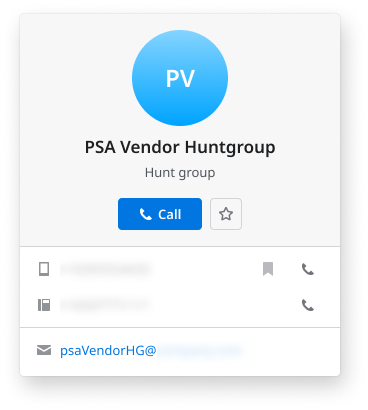
Resources
Resources include:
- Virtual Extensions - for example, used when you need to forward calls to the contractor's personal phone

- Resources - for example, a conference room

- Voicemail Boxes - used when you need a voicemail box which is not associated with any user phone numbers

Was this article helpful?
That’s Great!
Thank you for your feedback
Sorry! We couldn't be helpful
Thank you for your feedback
Feedback sent
We appreciate your effort and will try to fix the article


